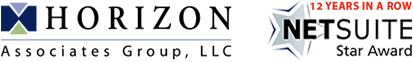Understanding NetSuite Pricing
Can’t someone just tell me what it’s going to cost? How do I get a “back of an envelope” calculation so I can figure out if a ERP system even makes sense for my business.
We know that a common frustration for CEOs and CFOs of small to mid-sized businesses when evaluating ERP systems is to understand what these things cost before committing resources to conduct an in-depth needs analysis and then evaluate multiple systems.
NetSuite does not allow the publication of price lists as there are many variables to consider when specifying an actual system and implementation. But that doesn’t mean it is impossible to get a quick price estimate. You just must follow the 3-steps outlined below and you can get a quick and dirty “back of the envelope” price estimate in just a few minutes.
Step 1 – Gather the relevant information needed to give you a quick quote. This includes:
1. Know what “type” of business you’re in.
- Do you stock inventory, are you a manufacturer, do you outsource processes, are you a services company, or do you do three or four of these things and how?
- Do you have an ecommerce portal?
- How does your B2C revenue compare to your B2B revenue?
2. Estimate how many employees will need to be “named users” in NetSuite?
- A “named user” is someone who will use the system to do their job.
- For example, work with leads, enter quotes, enter orders, fill orders, deliver services, generate Invoices, pay bills, view or prepare financial statements?
3. Define your key metrics.
- How many orders per day, jobs per day, total “transactions” per day are typical?
- What is your Peak period and what is the difference between an Average Day and a Peak Day?
- How many records are in a typical Customer Record and Customer Order; 20 fields or 200 fields?
4. Know your Legal Status.
- Are you a single legal entity or do you have multiple companies?
- Are you just in the USA or also have domestic and international subsidiaries?
- What currencies do you transact in worldwide?
- How many different languages do you need your NetSuite screens and printed forms to represent?
Step 2 – Do a little homework
- We know that in the age of the internet, you don’t want to speak with a sales representative before you are ready. We all are looking to gather preliminary information on our own terms first.
- What matters most is your industry and size. So, learn the basics about how an ERP system can help you incorporate CRM, POS, Inventory, Purchasing, and accounting into a seamless, cloud based solution. Here are a few resources where you can begin your research
- Our Resource Center. We’ve gathered several items that are good starting points for learning about the NetSuite System
- NetSuite’s Resource Library. There is a ton of material on the main NetSuite website. Often, too much since if you don’t know what to look for it can be a bit overwhelming, but they so a good job of keeping the research materials up to date.
Step 2 – Know who to call
- You can call NetSuite direct and talk to their sales staff
- You can call a NetSuite partner, like us ( Horizon Associates Group) who specializes in your industry and will partner with you long-term to implement and maintain your system for maximum success
- There is no difference in price, or advantage in buying directly from NetSuite vs a partner like Horizon. NetSuite sets the price regardless of the sales channel. But, buying from NetSuite directly makes supporting and servicing you on a long-term basis harder, more complicated, and more expensive for the NetSuite Partner.
- Call Randy Weitz at 646.961.4367. Randy and his team at Horizon Associates Group, LLC has sold and implemented over 150 NetSuite ERP systems and he can give you the “back of the envelope” price estimate you want in minutes if you’ve done your homework as shown in step 1. Don’t waste months chasing information all over the internet. Go right to the expert who can help you today.