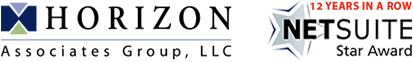Now what?!?
You heard about NetSuite and as you are doing your research you’d like to learn more. This article is intended to provide you with a general overview of NetSuite. The information will be broken down in the following way: NetSuite General Information, NetSuite for Manufacturing, NetSuite for Distribution, and NetSuite for your role (CFO, CIO, COO, and CEO). Each of the section contains links to video, articles, datasheets or white papers.
NetSuite General Info.
NetSuite ERP (Enterprise Resource Planning) is a complete ERP that provides a 360 degree view of the business process. What does 360 degree view mean? Essentially, you have a complete view of either customers/vendors and/or inventory/manufacturing with all related activity and transaction. For example, you can search a customer and under its dashboard (every entity has a dashboard) you can find this customers open orders, closed orders, cancelled orders, outstanding balance, time to pay, etc.; you can navigate to all open opportunities in the CRM, view all associated contacts, review which price list they have, what discounts they normally have, which sale reps made sales. By clicking on one order you can view all items purchased. Should you now click on one item you navigate (same tab or open a new tab) to the item dashboard. You can review the on hand quantity, re-order threshold, margins, preferred vendors. Should you now click on the vendor you navigate to the vendor dashboard you can view all transactions, all items ordered from this vendor, fill rate percentage, time to deliver, etc. NetSuite is ideal for fast growing companies. Here is a few video about dashboards: Home Dashboard (9 min), Overview (9:30 min), KPI & Dashboards (9:16 min).
NetSuite is a Web Based ERP that does not require any installation or hardware. As a web-based product with highly sensitive information (financial data, private IP, pricing, etc) NetSuite lives and dies on its security; more money is spent by NetSuite on securing your data that your organization could possibly afford. To date, NetSuite has not had security breaches.
Datasheet . More information about the platform or security here.
Product. NetSuite is an expandable tool. You can add or remove the functions/users you need to run your business. This means that it can grow with your organization without you needing to buy all the functions at the start of your deployment. NetSuite features the financial functions as its backbone coupled with a powerful xRM, lot/serial number inventory management, distribution, manufacturing, demand planning and HR. Not all of these need to be procured at once – they can be deployed as the need comes.
Methodology. The deployment methodology is aligned with the modularity of the software. The first phase is to get your organization on a solid financial Cloud system (To the Cloud in 100 days). From there, we deploy more of the system’s capabilities as you need them. This allows for controlled, project-based, measurable initiatives. This leads a bunch of small successes, each easily traceable and measurable.
In a single system (one interface, one database) you can manage work orders, BOM, assembly, QA (super important for you) and MES. Because NetSuite is integrated, your sales forecast can affect your demand planning. For example, assuming that once a sales opportunity reaches %70 probability of becoming an order, it can affect production demand in a ratio determined by you.
NetSuite CRM. It has been compared to SalesForce regularly. Track all sales opportunity and have the quotes in the CRM affect Demand Planning if you so choose. Develop pricing strategies and discount policies for your customers. Track sales commission on each order and assign various commission levels to your sales force. DataSheet
video 7:50 min
NetSuite OneWorld manages Global organizations. Managing multiple entities can be done numerous ways. If consolidation is ALL manual- and that’s the crux of Global business then you lose any advantage; manual labour to consolidate financials is time consuming, but not as much as backtracking to search missing/incorrect information. NetSuite OneWorld automates consolidation and writes directly to the elimination account. Rather than spending weeks to consolidate, the process is done automatically.
Video 4 min
Per Role
NetSuite for the CFO
Reporting often summons a great deal of time. NetSuite’s integrated suite of tools makes it easy to get high level reporting and dive down to each source document (read more)
Video 2:50min
NetSuite for the CIO
Web content here
Video here 2:29 min
NetSuite for the COO
NetSuite for the CEO